## <pre>
## Scoreboards (https://github.com/r4g3baby/SimpleScore/blob/main/src/main/resources/scoreboards.yml)
# This is where you create your scoreboards to be displayed.
# You can create a scoreboard by creating a node with the scoreboard name and then specifying a default "updateTime",
# "renderTime" and a list of "titles" and "scores".
#
# "updateTime": the default update time in ticks (optional and defaults to 20 ticks/1 second)
# This controls how long it takes for each frame to stay on the scoreboard
# "renderTime": the default render time in ticks (optional and defaults to 10 ticks/0.5 seconds)
# This controls how long it takes before rendering each frame, placeholders and variables will only get applied each
# time a render occurs (the lower the render time is the heavier it will be on server performance)
# "titles": text to display or a list of frames*
# "scores": the score number/value followed by the text to display or a list of frames* or a map with the "conditions"
# (list of conditions*) and "frames" (list of frames*) keys
#
# *conditions: can be prefixed with a "!" (exclamation mark) to negate the condition
# *frames: is a list of strings or list of maps with the "text" (text to display),
# "update" (time to stay visible, optional and defaults to "updateTime") and
# "render" (time to wait before rendering, optional and defaults to "renderTime") keys
#
# Check out the examples bellow for more information.
# This is a simple scoreboard with only the top and bottom lines animated
simple:
titles: '&a&lSurvival'
scores:
13:
- '&a&l-----------'
12: '&#ffd700%player%:'
11: '^FF00⛃ &fCoins: ^FF00%vault_eco_balance_formatted%'
10: '&#D27AFF🗡 &fKills: &#D27AFF%statistic_player_kills%'
9: '#FF0000❤ &fHearts: #FF0000%health%'
8: ''
7: '&#ffd700Server Name:'
6: '&#FFFD5F☀ &fOnline: &#FFFD5F%online%'
5: ''
3: '&5mcsetup.in'
2:
- '&a&l-----------'
# Scoreboard with a basic timing example
customTiming:
# Any frame without a specified update/render time will default to this values
updateTime: 100
renderTime: 50
titles:
# This frame will show for 200 ticks and render every 50 ticks (4 times)
- text: '&c200 ticks/10 seconds title'
update: 200
# While this frame will show for 100 ticks and render every 20 ticks (5 times)
- text: '&a100 ticks/5 seconds title'
render: 20
scores:
6: '&7You can set a per title and score time'
5: '&7instead of using the default value'
4: ''
3:
- text: '&7This will last for &810 seconds'
update: 200
- text: '&7while this only lasts for &85 seconds'
2: ''
1:
# These frames will change every 60 ticks/3 seconds and will only render once on change
- text: '&6Your current world is &7%world%&6.'
update: 60
render: 60
- text: '&6There are &7%online% &6players online.'
update: 60
render: 60
# Scoreboard showing how conditions work
conditional:
updateTime: 60
conditions: [ 'hasPermission' ]
titles: '&cConditional Scoreboard'
scores:
9: ''
8: '&7Scoreboards with a list of conditions require'
7: '&7that the player passes all of them.'
6: ''
5: '&7You can see this scoreboard because you'
4: '&7passed the &8hasPermission &7condition.'
3: ''
2:
conditions: [ 'isOverworld' ]
frames:
- '&7You can see this line because you..'
- '&7passed the &8isOverworld &7condition.'
else:
conditions: [ 'isTheEnd' ]
frames:
- '&7You can see this line because you..'
- '&7passed the &8isTheEnd &7condition but..'
- '&7didn''t pass the &8isOverworld &7condition.'
else: '&7You didn''t pass any of the conditions.'
1: ''
#mcsetup </pre>

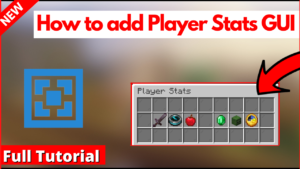


Good
Nice
Mast
Ram
Bro please make a video on how to make a good server like hypixel in ATERNOS
Fully explained😃
Btw good 👍score board 🛹
[…] Go to the Scoreboard.yml file and paste this code Code Link […]
Raapchik
Raapchik
how to download
how to download there is no option for download
great
Thanks
in this scoreboard kill and coin are not showing
Brother Please Read and Do Step By Step :https://mcsetup.in/how-to-setup-scoreboard-plugin-in-minecraft/
Mehidi_Gamer
Thanks
nice
thank you
subscrube
I am Tanvir
subscribe
Nice
how to download
You can Copy the scoreBoard
efsane