Description
Minecraft Survival ScoreBoard Plugin Config Download Copy and Paste Your Aternos Server
all plugin setup : https://mcsetup.in/how-to-setup-scoreboard-plugin-in-minecart/
These are the Steps To Apply Your Aternos Server and Other Servers.
✮ 1st Step: Download the plugin from Your Aternos Server The plugin Name is SimpleScore Animated Scoreboard and these plugin Links https://aternos.org/addons/a/spigot/23243
https://www.spigotmc.org/resources/simplescore-animated-scoreboard.23243/
✮ 2nd Step: Download the plugin then start the server, Stop the server go to the server files and plugin folder then open the Simple Score plugin folder so open the Scoreboard.yml file and paste it
✮ 3rd Step: That’s it now start the server automatically all setup but if you are facing any problems please watch the video
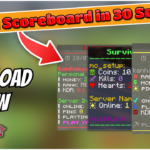





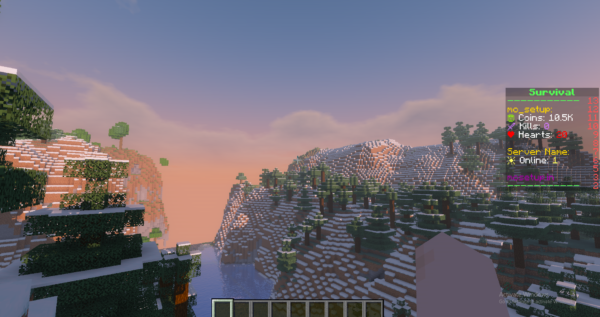





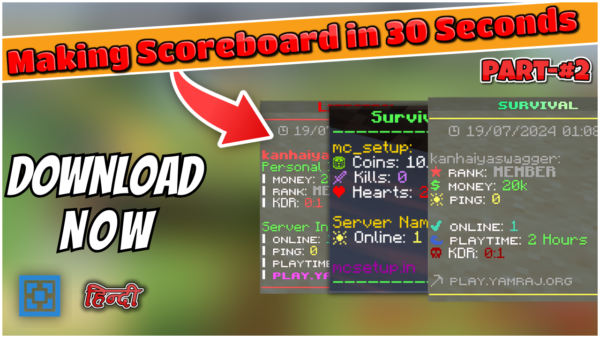


SERVER –
VERY NICE THANKS FOR GIVING ME THIS
Sesko –
please Join Our Server : https://discord.gg/y7a9Vu8fwT
lam –
op
HF –
NICE
hi –
god
Federico g –
Thank XD
jozo.zakopcan –
relly good thx
jozo.zakopcan –
nice
Gmitko –
niece
Sylo Izum –
nice
Diogo –
Top
Zenek Martyniuk –
Very good thanks for this
asasik –
sunucumu daha oynanır bir şekil yaptı